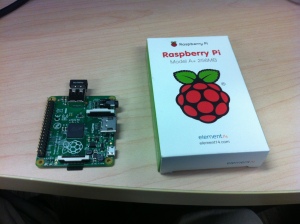 Someone had asked me some time ago to test XBMC with my shiny new Pi A+ and share the results. I was actually already in the process of doing so and now with a few weeks under my belt it is time to share my experience.
Someone had asked me some time ago to test XBMC with my shiny new Pi A+ and share the results. I was actually already in the process of doing so and now with a few weeks under my belt it is time to share my experience.
Rasbmc
I already use Raspbmc and have been since I got my first Pi model B almost 2 years ago so I am quite familiar with the product and what to expect. Before beginning my project I checked the RAM usage from both the command line and GUI on my model B and was pleased to see in both cases even when viewing video it was under the 256MB mark. This opened up the possibility of XBMC on the A+.
Limited ports
The A+ as we already know has a single USB port. If you have a USB hub this is not a limitation but for the sake of this test the final result will only make use of that single port.
Installation
 Note above I said FINAL result for the install I had a USB hub connected with a keyboard and WIFI adapter and ran through the Raspbmc install process without a hitch. Then I installed and configured my preferred modules which were Youtube, NHL Game center, iStream and enabled uPnP.
Note above I said FINAL result for the install I had a USB hub connected with a keyboard and WIFI adapter and ran through the Raspbmc install process without a hitch. Then I installed and configured my preferred modules which were Youtube, NHL Game center, iStream and enabled uPnP.
The reason I enabled uPnP is because I intend this to just be a satellite XBMC that remotely plays off another library and through online services without the need for locally stored media.
Post Install
I disconnected the hub and plugged the wifi adapter back into the sole USB port as this is my intended final configuration to the outside world. I will use my TV remote which works over CEC and my mobile devices with the XBMC remote to control the Pi. I am quite happy to say that this worked out fine first boot and it was time to test my Media.
Usage
Youtube, iStream, NHL Gamecenter and uPnP media all streamed without a hitch. Once again even the Pi A+ can still do all the important things its big brother can do.
Future plans
I have read online in various sources that a better option may be NFS with MySQL to share the library data between instances so I may try that out in the future with this set up. I would also like to add that this works great with the newest release KODI and that if you intend to use your Pi’s for media save yourself some trouble and spend the couple bucks on the 2 codecs available.
Facebook Comments