As anyone with a Mac has noticed. It isn’t like windows as far as games go. These days you can get most popular PC games on the Mac as well but what about those old favourites that keep begging you to play them from your shelf? Well for me I wouldn’t switch to a platform that couldn’t play all my old Wing Commander games but that was not a problem at all with the Mac.
This multi platform gem makes all your classic DOS games enjoyable and fairly easy to get started on. I have been using DOSBox for about 4 years now mainly to play all my Wing Commander games and it fufills this task with ease from WC1 all the way to WC4. If you want to use custom configurations it came be slightly irritating as you have to go digging in your ~/Library/Preferences looking for the Dosbox.conf but in most cases that is unnecessary
BootCamp
Dual boot you Mac, Have you cake and eat it too. On my Mac i have Windows XP on dual boot which I have used for new and old games, the latest being when I beta tested Lego universe (it’s actually quite fun). This one takes a bit of work and also having to put up with Windows problems on your fancy Mac like viruses, slow boots, crashes. Optimal performance but the most hassle.
This one is nice for low power games because you don’t have to reboot and if your VM has those annoying windows problems develop you can revert to snapshot. I used to use Parallels Desktop for the longest time it had the best integration and graphics performance however since VMware Fusion 3.0 I have switched (not just cause I work there, it actually has improved). My cons for this are anything more recent takes a performance hit because obviously you are running a computer inside a computer.
 This is really why I am writing this post in the first place. All the above methods I have used in the past (DosBOX I still use for dos games) but more recently I have been playing games directly in Mac OS X with WINE. This originally started because of Worms Armageddon which since Windows XP Sp2 has been the biggest pain in the ass to get to work on any version of windows. Team 17 has released several patches to counter this in the past but still, big pain in the ass. A few months ago I installed Wine on my Linux system at work and tried Worms armageddon and to my surprise it worked absolutely perfectly. Finally I had found a way to play the best Worms game that ever came out and to top it off it still worked multi player and people still played it multi player. So After this blazing success I decided to try out some other classics I enjoy and I have had some big hits and misses
This is really why I am writing this post in the first place. All the above methods I have used in the past (DosBOX I still use for dos games) but more recently I have been playing games directly in Mac OS X with WINE. This originally started because of Worms Armageddon which since Windows XP Sp2 has been the biggest pain in the ass to get to work on any version of windows. Team 17 has released several patches to counter this in the past but still, big pain in the ass. A few months ago I installed Wine on my Linux system at work and tried Worms armageddon and to my surprise it worked absolutely perfectly. Finally I had found a way to play the best Worms game that ever came out and to top it off it still worked multi player and people still played it multi player. So After this blazing success I decided to try out some other classics I enjoy and I have had some big hits and misses
- Star Trek Elite force: Works great and runs better than the Mac native version I have
- Star Trek Bridge commander: Flawless, every aspect of this game runs beautifully
- Star Trek Armada II: Single player skirmish and campaign run perfect, the menus getting to the game are a tich slow and multi doesnt work but I enjoy this for the single player aspect
- Train Simulator: At first I didn’t think this worked but when I updated it to the latest version of the game it runs fairly well and allows me to train sim it up without suffering through booting into windows and updating virus software. This one is good news for railfans who might like to try a different platform or computer.
- C&C Red alert 1 and 2: Ooooh yea
Essentially for the classic gamer DosBOX and WINE give a great 1 2 punch now for playing your favorite games without the hassle of setting up a second OS. There’s no reason your old favorite games have to keep collecting dust anymore after switching to a new platform.

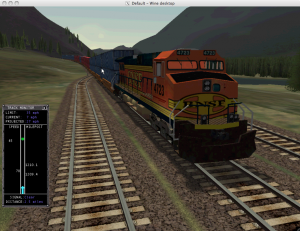
Facebook Comments